Bullet
Updated: 18 September 2014
Use the table-valued function Bullet to return the cash flow schedule for a loan with a single payment of principal and interest at maturity. Only 2 rows are returned: one for the commencement of the loan and one for the maturity date of the loan.
The interest payment is calculated as:
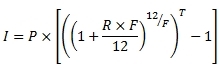
Where:
|
I
|
=
|
InterestPayment
|
|
P
|
=
|
@OutstandingAmount
|
|
R
|
=
|
@InterestRate
|
|
F
|
=
|
@Frequency
|
|
T
|
=
|
Time in years
|
Syntax
SELECT * FROM [wct].[Bullet](
<@OutstandingAmount, float,>
,<@InterestBasis, nvarchar(4000),>
,<@InterestRate, float,>
,<@Frequency, int,>
,<@MaturityDate, datetime,>
,<@ReferenceDate, datetime,>)
Arguments
@OutstandingAmount
the principal amount of the loan. @OutstandingAmount is an expression of type float or of a type that can be implicitly converted to float.
@InterestBasis
the day count convention used to calculate the interest amount. @InterestBasis can be 30/360, Actual/360, Actual/365, or Actual/Actual. @InterestBasis is an expression of the character string data type category.
@InterestRate
the annual rate of interest for the loan. @InterestRate is an expression of type float or of a type that can be implicitly converted to float.
@Frequency
the number of months in a regular interest payment. @Frequency is an expression of type int or of a type that can be implicitly converted to int.
@MaturityDate
the maturity date of the loan. @MaturityDate is an expression that returns a datetime or smalldatetime value, or a character string in date format.
@ReferenceDate
the start date of the loan. @ReferenceDate is an expression that returns a datetime or smalldatetime value, or a character string in date format.
Return Type
RETURNS TABLE (
[Period] [int] NULL,
[PrincipalPayment] [float] NULL,
[InterestPayment] [float] NULL,
[CashFlow] [float] NULL,
[OutstandingExposure] [float] NULL,
[CapitalAmountInDebt] [float] NULL,
[TotalExposure] [float] NULL,
[NumberOfMonth] [int] NULL,
[PaymentDate] [datetime] NULL,
[GraceInterest] [float] NULL,
[InterestRate] [float] NULL
)
|
Column
|
Description
|
|
Period
|
A reference number uniquely identifying a row in the resultant table.
|
|
PrinicpalPayment
|
The amount of the principal payment.
|
|
InterestPayment
|
The amount of the interest payment.
|
|
CashFlow
|
The amount of the cash flow.
|
|
OutstandingExposure
|
When Period = 0, @OutstandingAmount. When Period = 1, @OutstandingAmount + InterestPayment.
|
|
CapitalAmountInDebt
|
When Period = 0, @OutstandingAmount. When Period = 1, 0
|
|
TotalExposure
|
See below.
|
|
NumberOfMonth
|
The number of months between the @ReferenceDate and the PaymentDate.
|
|
PaymentDate
|
The end-of-month date when the payment occurs.
|
|
GraceInterest
|
0
|
|
InterestRate
|
The interest rate from the @ReferenceDate to the @MaturityDate. See formula above.
|
Remarks
· The PaymentDate for all rows is generated as the last day of the month.
· For Period = 0, PrincipalPayment, InterestPayment, CashFlow, NumberOfMonth, GraceInterest, and InterestRate are set to 0.
· The time value (see formula above) is calculated using the day-count convention specified by @InterestBasis:
o For Actual/360 it is the number of days between the 2 PaymentDate values divided by 360 .
o For Actual/365 it is the number of days between the 2 PaymentDate values divided by 365.
o For Actual/Actual it is the number of days between the 2 PaymentDate values divided by the number of days in the year of the later PaymentDate.
o For 30/360 is the number of months between the 2 PaymentDate values divided by 12.
· If @InterestBasis is NULL then @InterestBasis = 30/360
· If @InterestBasis is not 30/360, ACTUAL/360, ACTUAL/365, or ACTUAL/ACTUAL then an error message will be generated.
· If @Frequency is NULL then @Frequency = 1
· If @InterestRate is NULL then @InterestRate = 0
· If @ReferenceDate is NULL then @ReferenceDate = GETDATE()
· If @MaturityDate is NULL then @MaturityDate = GETDATE()
· TotalExposure is calculated as:
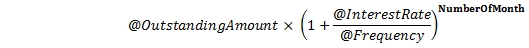
Examples
SELECT
*
FROM wct.Bullet(
6000000 --@OutstandingAmount
,'Actual/360' --@InterestBasis
,.07 --@InterestRate
,3 --@Frequency
,'2015-07-05' --@MaturityDate
,'2014-06-30' --@ReferenceDate
)
This produces the following result (which has been reformatted for ease of viewing).
|
Period
|
Principal
Payment
|
Interest
Payment
|
Cash
Flow
|
Outstanding
Exposure
|
Capital
Amount
In
Debt
|
Total
Exposure
|
Number
Of
Month
|
Payment
Date
|
Grace
Interest
|
Interest
Rate
|
|
0
|
0.00
|
0.00
|
0.00
|
6000000.00
|
6000000.00
|
6000000.00
|
0
|
2014-06-30
|
0.00
|
0.000000
|
|
1
|
6000000.00
|
475938.10
|
6475938.10
|
6475938.10
|
0.00
|
6471270.64
|
13
|
2015-07-31
|
0.00
|
0.079323
|
See Also