MINVERSE_q
Updated: 17 August 2010
Use MINVERSE_q to calculate the matrix inverse of a square (N x N) array.
For matrices in normalized form, use the MINVERSEN_q function.
Syntax
SELECT * FROM [wctMath].[wct].[MINVERSE_q] (
<@Matrix_RangeQuery, nvarchar(max),>)
Arguments
@Matrix_RangeQuery
the SELECT statement, as text, used to determine the square (N x N) matrix to be used in this function. The SELECT statement specifies the column names from the table or VIEW or can be used to enter the matrix values directly. Data returned from the @Matrix_RangeQuery select must be of the type float or of a type that implicitly converts to float.
Return Types
TABLE (
[RowNum] [int] NULL,
[ColNum] [int] NULL,
[ItemValue] [float] NULL
Remarks
· The number of columns in the array must be equal to the number of rows or an error will be returned.
· If the matrix determinant is zero, an error will be returned.
· Use the MINVERSE function for simpler queries.
· If the array contains NULL, then NULL will be returned.
· The function returns an error if the array contains a non-numeric value.
· The table returned from MINVERSE_q multiplied by the input matrix returns the identity matrix
Examples
In this example, we calculate the matrix inverse directly from the SELECT statement.
SELECT C.rownum
,C.ColNum
,ROUND(C.ItemValue, 8)
FROM wct.MINVERSE_q(
'SELECT 1,-2,3,-4 UNION ALL
SELECT 5,5,7,8 UNION ALL
SELECT 9,10,11,12 UNION ALL
SELECT 13,14,15,16'
) C
This produces the following result
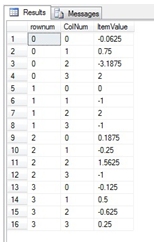
If we wanted to SELECT data from a TABLE or a VIEW, the SELECT statement would look like this.
CREATE TABLE #i (
MatrixID nvarchar(5),
rowno int,
Col00 float,
Col01 float,
Col02 float,
Col03 float,
Col04 float,
Col05 float,
Col06 float,
Col07 float,
Col08 float,
Col09 float
)
INSERT INTO #i (Matrixid, rowno, Col00, col01, col02, col03) VALUES ('1A',0,1.0,-2.0,3.0,-4.0)
INSERT INTO #i (Matrixid, rowno, Col00, col01, col02, col03) VALUES ('1A',0,5.0,5.0,7.0,8.0)
INSERT INTO #i (Matrixid, rowno, Col00, col01, col02, col03) VALUES ('1A',0,9.0,10.0,11.0,12.0)
INSERT INTO #i (Matrixid, rowno, Col00, col01, col02, col03) VALUES ('1A',0,13.0,14.0,15.0,16.0)
SELECT C.rownum
,C.ColNum
,ROUND(C.ItemValue, 8) as ItemValue
FROM wct.MINVERSE_q(
'SELECT col00
,col01
,col02
,col03
FROM #i'
) C
This produces the following result.
In this example, we will use the MINVERSE_q function and the MMULT_q function to return the identity matrix.
DECLARE @MString as varchar(4000),
@IString as varchar(4000)
SET @Mstring = 'SELECT 1,-2,3,-4 UNION ALL
SELECT 5,5,7,8 UNION ALL
SELECT 9,10,11,12 UNION ALL
SELECT 13,14,15,16'
SET @IString = 'SELECT [0],[1],[2],[3]
FROM (
SELECT C.*
FROM wct.MINVERSE_q(''' +
@MString + '''
) C
) M PIVOT (
MAX(ItemValue)
FOR colnum IN ([0],[1],[2],[3])
) AS pvt'
SELECT [0],[1],[2],[3]
FROM (
SELECT C.rownum
,c.colnum
,round(c.ItemValue, 4) as ItemValue
FROM wct.MMULT_q(
@Mstring
,@IString
) C
) M PIVOT (
MAX(ItemValue)
FOR colnum IN ([0],[1],[2],[3])
) AS pvt
This produces the following result.
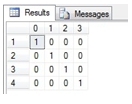
See Also