XLeratorDB/math Documentation
BFGS
Updated: 16 April 2018
Use the scalar function BFGS to find the minimum of a functions using the Broyden-Fletcher-Goldfarb-Shanno (BFGS) method.
Syntax
SELECT [wct].[BFGS] (
<@Func, nvarchar(max),>
,<@VarNames, nvarchar(4000),>
,<@X, nvarchar(4000),>
,<@H, float,>
,<@tol, float,>)
Arguments
| Input Name | Description |
| @Func | The function to be evaluated, as a string. The function must be in the form of a SELECT statement. |
| @VarName | The name of the variable |
| @X | The starting point for the minimization |
| @H | Step size |
| @tol | Tolerance (for the solution) |
Return Type
Remarks
- If @Func returns a NULL then NULL Is returned.
- If @Func is not a valid SELECT statement then NULL is returned.
- If no solution is found then NULL is returned.
- If @X is NULL then @X = ''.
- If @H is NULL then @H = 0.
- If @H <= 0 then @H = 2^(-52).
- If @tol is NULL then @tol = 0.0001
- Available in XLeratorDB / math 2008 only
Examples
Example #1
Calculate the minimum of
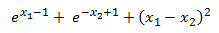
Our initial estimate is the point (0,0).
Since the result is returned as a string, we will use the MATRIX function to unpack the results into a vector format.
SELECT
*
FROM
wctMath.wct.MATRIX(
wct.BFGS(
'SELECT EXP(@x1-1) + EXP(-@x2+1) + POWER(@x1 - @x2,2)'
,'@x1,@x2'
,'0,0'
,NULL
,NULL)
)
This produces the following result.
See Also