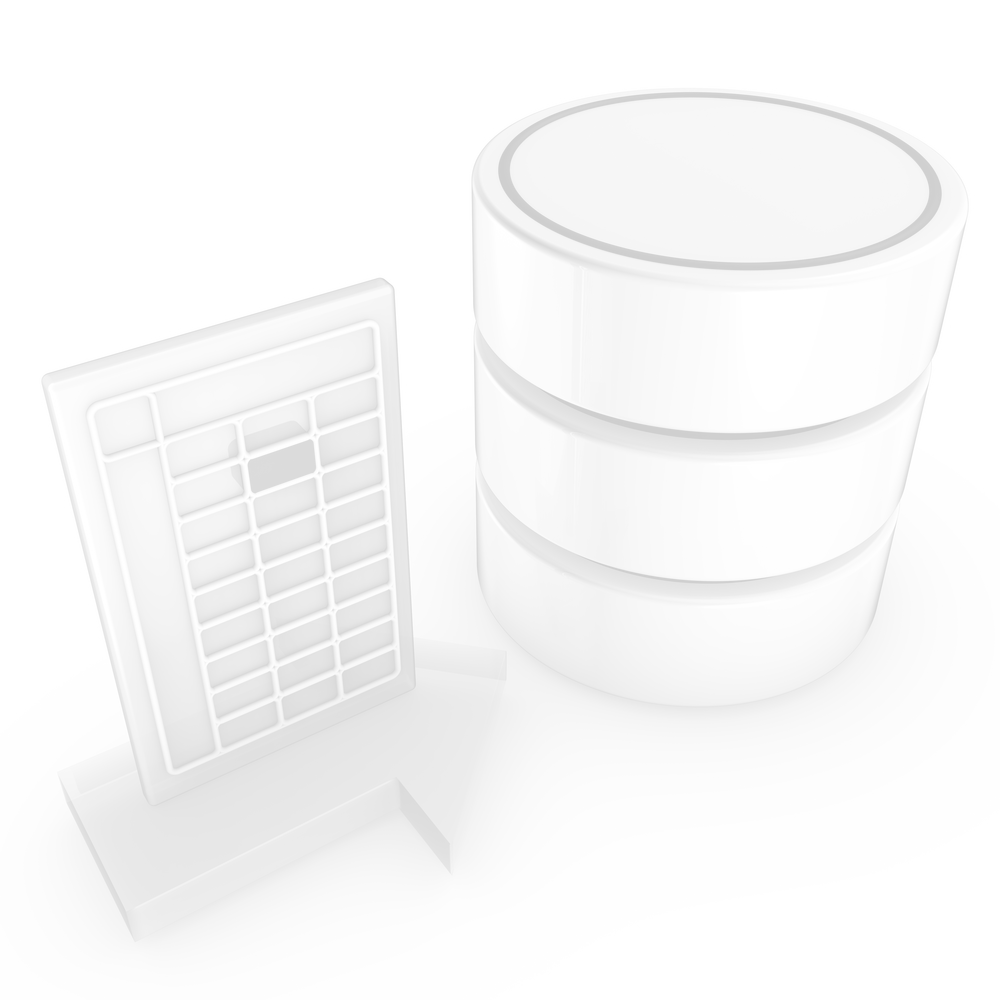In-database Analytics in SQL Server
Jan
28
Written by:
Charles Flock
1/28/2016 5:52 PM

With Microsoft's purchase of Revolution Analytics and the upcoming release of SQL Server 2016 which includes the ability to use R with your SQL Server 2016 database, it seems that the era of in-database analytics is upon us. But XLeratorDB users have been doing in-database analytics since 2008, without having to learn how to use R, without having to upgrade to a new release of SQL Server, and without having to spend a lot of money.
Through the use of SQL CLR technology, XLeratorDB installs almost 1,000 functions, specifically designed for SQL Server, unleashing the analytic power that already resides in your SQL Server engine. The XLeratorDB function libraries let anyone who knows how to use SQL use powerful analytic tools directly on the data in their database, with unparalleled speed and ease of processing.
These incredibly powerful algorithms, coupled with the flexibility of SQL, provide a remarkably simple way to gain insight into your data without having to hire data scientists or big data specialists. Since these SQL functions are part of your database, they can be incorporated into any standard process you wish to create; they can be included in stored procedures, be used in views, and even be used to build other functions. Even if your data is contained in a vendor package that uses SQL Server, you can still use XLeratorDB functions on that data, without having the vendor make any technology changes; you're in charge.
XLeratorDB works with SQL Server 2005 and above. It takes about a minute to download from our website and takes about a minute to install. Typically, you can start incorporating interesting SQL on your database less than 15 minutes after installation. It's that easy to use.
But, you don't need to trust us on this. You can download a free 15-day trial of XLeratorDB simply by following this link. It's a fully functioning version of the product, so please throw millions and even tens of millions of rows of data at it. You'll be surprised at what you can find out and at how easy it is.
Click here for a bit more on In-Database Analytics...